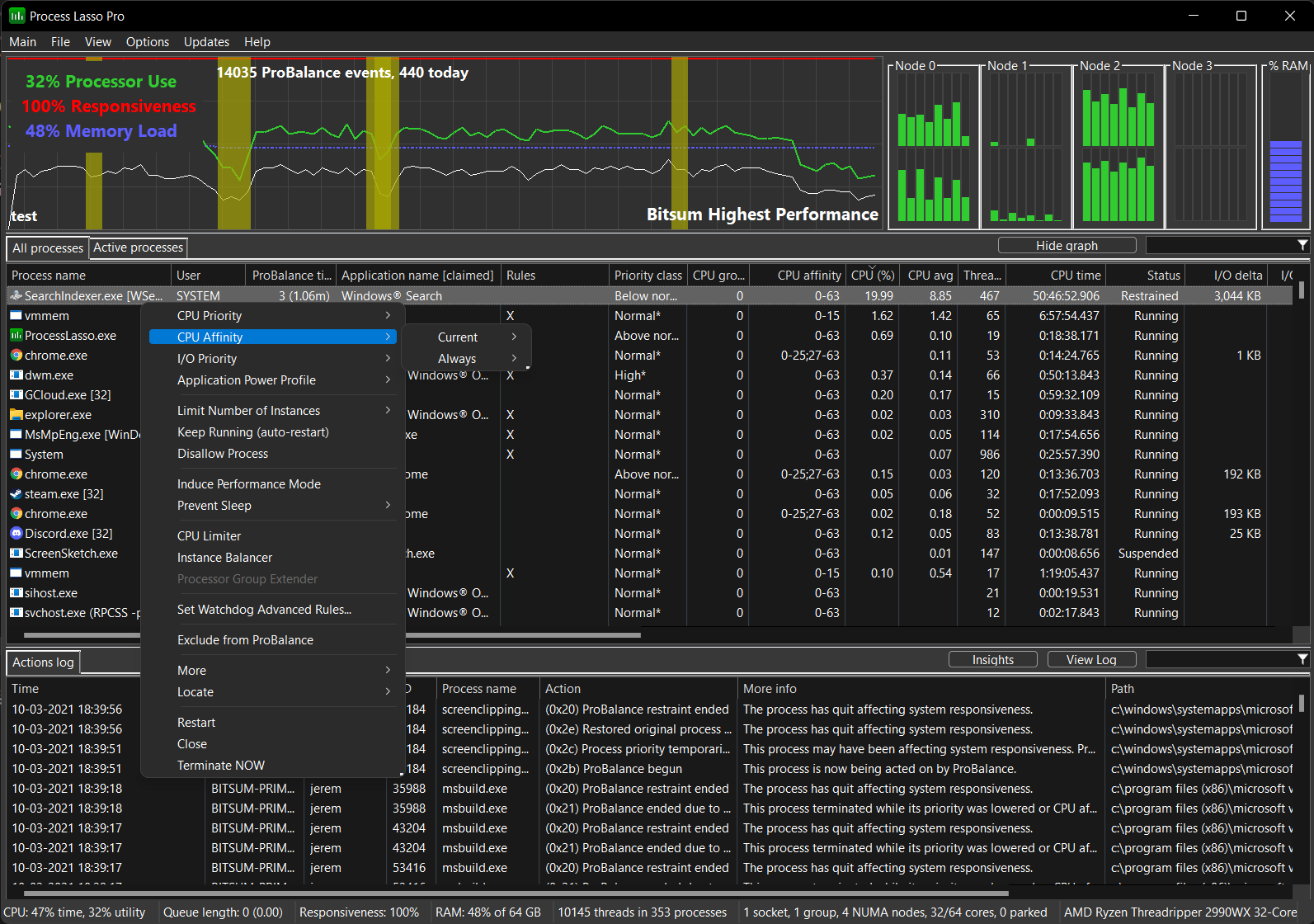
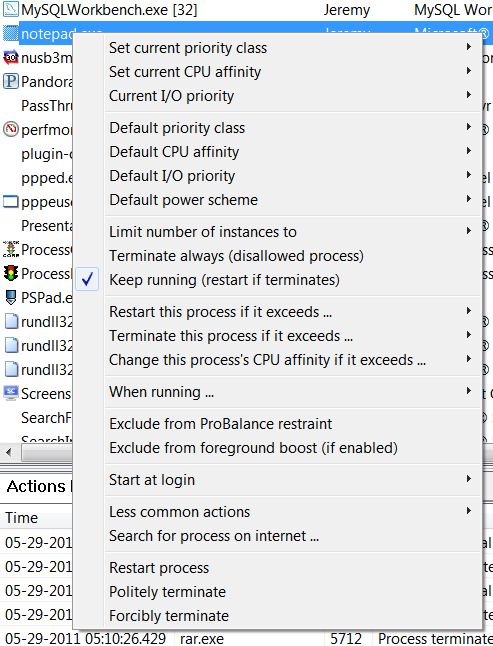 Process Lasso
Process Lasso is a unique new technology that will improve your PC's responsiveness and stability. Windows, by design, allows programs to monopolize your CPU without restraint -- leading to freezes and hangs. Process Lasso's ProBalance (Process Balance) technology intelligently adjusts the priorities of running programs so that badly behaved processes won't substantially impact the responsiveness of your PC.
Process Lasso also offers an assortment of ways to take full control of how your CPUs are allocated to running programs. You can choose at what priority processes should run, and which CPUs should be assigned to them. You can also disallow certain programs from running, log all programs run, automatically restart programs, and so much more.
Once you install Process Lasso, it'll just start working. More advanced users can tweak the configuration, but you needn't touch anything to have it instantly improve your system responsiveness and prevent stalls in high load situations.
Process Lasso runs on all editions of Windows 2000, XP, 2003, 2008, Vista, and Windows 7.
* ProBalance dynamic priority optimization
* Works great for desktops, laptops, and netbooks
* Persistent (sticky) priorities and CPU affinities
* Gaming mode
* Instance count limits
* Disallowed processes
* High Performance Power Scheme processes
* Anti-sleep processes
* Keep processes running (auto-restart)
* Unique system responsiveness graph
* Differentiate between svchost.exe instances
* Extremely low resource use
* Stand-alone process management engine (uses as little as 1MB of RAM)
* Both 32-bit and 64-bit builds for maximum efficiency
* Event logging
* MUCH more...
การทำงานของโปรแกรมก็ประมาณว่า คอยจัดการระบบไม่ให้ถูกโปรแกรมใดโปรแกรมหนึ่งจองระบบไว้โปรแกรมเดียว
อย่างเช่น ตอนที่ zip/unzip ไฟล์จำนวนมากๆ จะเห็นว่าในระหว่างนั้นเราไม่สามารถใช้โปรแกรมอื่นได้อย่างเป็นปกติ
แต่ถ้าใช้โปรแกรมนี้จะเห็นว่า ในขณะที่ zip/unzip ไฟล์จำนวนมากๆ เราสามารถใช้โปรแกรมอื่นได้เป็นปกติหรือเกือบจะปกติ(ขึ้นอยู่กับความแรงของเครื่อง)










