Credit : solaraRequirements: OziExplorerCE will NOT run on PDA's using Windows CE version 1, Smartphones, Palm Pilots and any other PDA not using the Pocket PC / Windows CE operating system. OziExplorer Desktop System Requirements: A PC running Windows 95/98/ME/NT4/2000/XP.
Overview: Track your position received from a GPS in real time on a raster map for your region. Maps can be either scanned or purchased in digital format. Uses maps and data from PC OziExplorer.
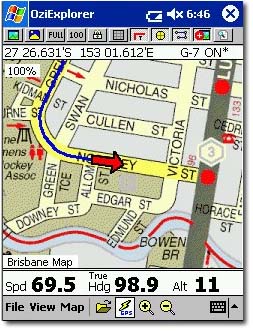
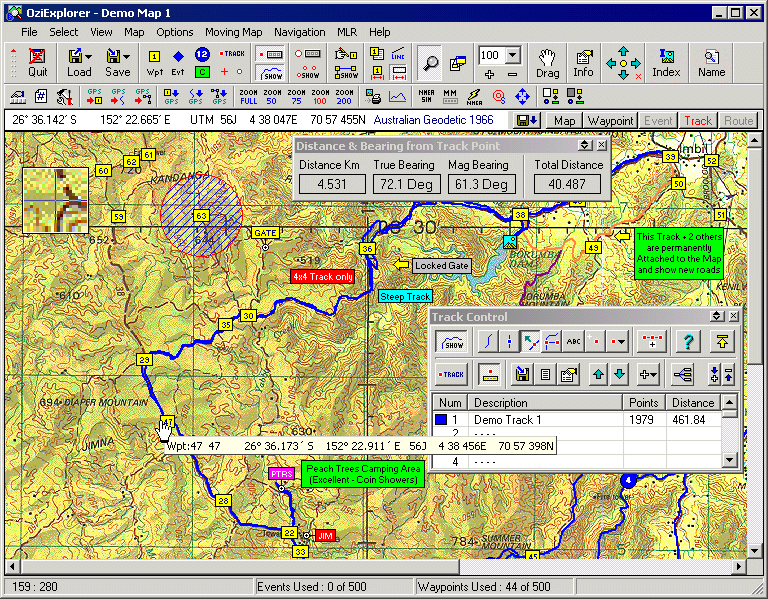
Features:
OziExplorerCE-OziExplorerCE will allow you to create your own routes on the map and navigate along those routes. The design philosophy is you plan your trip using the full PC OziExplorer on you PC and then transfer your waypoints and other data to your PDA for use by OziExplorerCE.
-Works with maps world wide, obtain digital maps for your region of interest in one of the many supported image formats or if you scan your own, you can use PC OziExplorer to calibrate them for use in OziExplorerCE. OziExplorerCE uses a special image format which provides faster loading and better zooms, an image conversion utility is provided with OziExplorerCE. Maps in ECW format can also be used without conversion. Maps in BSB4, BSB5 and Kompass format can be converted for use in OziExplorerCE.
-For real time navigation almost any GPS receiver with NMEA 0183 output (most output the required GPRMC or GGA or GLL sentence). These include an external GPS connected to the CE Device serial port, a compact flash GPS plugged into a compact flash slot, a SDIO GPS, a Bluetooth GPS or a Navman GPS sleeve (for iPaqs). As well as real time tracking, OziExplorerCE can download data from selected models of Garmin, Lowrance/Eagle or Magellan's.
-Comprehensive configuration options so you can set up OziExplorerCE to work and feel the way you like it. The log book feature is fully configurable to automatically make log book entries when the configured conditions are met. Ability to program the hardware buttons (Pocket PC's and Palm PC's only). Support for PDA's with high resolution VGA displays.
-Automatic loading of the next map and check for more detailed map at a set interval. A new map will be searched for when you leave the current map. The most detailed map will be selected. If activated in configuration a more detailed map will be searched for at a user defined interval even if you are still on the current map.
-Automatic Route prompting (voice and symbol). This is not auto-routing, you must define the route manually using the Route Create toolbar. With auto-prompting, OziExplorerCE will automatically tell you to turn right and left and so on as each route waypoint is approached. OziExplorerCE works out the turn angle and direction itself and selects the appropriate symbol (.bmp) and sound file to play (.wav). The symbol is automatically displayed (when in "Land" mode) and the wav file is automatically played. The distance from the approaching route waypoint (when in "Land" mode) or the Course to Steer to the next waypoint (when in "Marine" or "Air" mode) is also played using voice prompts.
-Plan your desired path and use a special route create toolbar to easily create a route by adding, inserting or removing route waypoints, edit properties. Simply activate the add button on the toolbar and click on the map at the desired positions to add a route waypoint. You can also move a route waypoint forward or backwards in the route. Waypoints can be dragged on the map using the stylus. During navigation, voice and symbol prompts are activated. If you give a waypoints a silent property, no prompts are activated when approaching it, useful for setting up turn angles but the silent waypoint is not used for navigation. Routes can be saved to files and reloaded.
-Tracks can be created on the map using the stylus - 5 user tracks can be created or loaded from a file. Up to 5 Tracks can be created in OziExplorerCE or tracks from the full PC OziExplorer can be loaded. Tracks created in OziExplorerCE can be loaded by PC OziExplorer. Each track has its own properties of color and track width in pixels. Points on the Active track are shown with white dots. The Track Toolbar is used to easily create user tracks, any of the five tracks can be made active and can be easily manipulated on the screen. All tracks can be modified and saved, track points can be added or inserted by clicking at the map position when either the add or insert Track Toolbar button is activated. Track points can be dragged to a new position on the screen. Press on an active track point to display the coordinates of the track point position. A popup menu can be activated by a simple press and hold on an active track point for 1 second. The menu has options such as Create Waypoint at track point and split / join track section. A Track List shows information about each track of the 5 tracks including total track distance.
-Logging of Track points to file and display of track on screen. When in moving map mode (real time tracking), Track Logging can be turned on so the track can be automatically logged to a file. The track is also logged into memory and displayed on the map as a track tail (up to 1000 points are kept in memory). Use the memory log to view the recent track history. The memory log can be saved to a file for permanent storage. Saved files can be reloaded into one of 5 available tracks. Tracks created in OziExplorer for PC's can be loaded into OziExplorerCE.
-Replay of stored tracks. OziExplorerCE has a "Replay Track" option. For example if you have saved one of the tracks collected during a trip, you can load the track and replay (travel) along the track. The track will be replayed using the same configuration settings used for normal moving map operations. The CE track replay option can also be used track files produced by PC OziExplorer.
OziExplorer PC:Main Features:
* Use maps or charts which you scan yourself.
* Use maps in various formats which can be purchased in digital form (BSB, USGS DRG, ECW, SID, TIF, PNG, + more).
* Direct support for most Garmin, Magellan, Lowrance/Eagle, Brunton/Silva and MLR GPS receivers for Uploading and Downloading Waypoints, Routes and Tracks.
* Create Waypoints, Routes and Tracks on the map and upload these to your GPS (for supported GPS receivers).
* Download Waypoints, Routes and Tracks from your GPS and display them on a map (for supported GPS receivers).
* Specify permanent Map features on a map and attach a picture (or any other type of file) to each feature. Place symbols and comments on the Map.
* Over 100 map Datums supported.
* Support for many Map projections and Grid systems.
* Print Maps and Waypoint Lists.
* Show your GPS position in real time on the map (moving map).
* In moving map mode OziExplorer will navigate you along your chosen route giving instructions when each waypoint is reached. Various parameters such as Speed, Course, Next Waypoint, Distance, CTS, XTE, ETE and ETA are displayed.
* In moving map operation automatically changes to the next map.
* + much, much more.
Download Instructions:Download OziExplorerCE and PC versions here:
http://www.sharebig.com/share.php?id=s6clmpckfi2pZiO6
PPC archive contains two CAB files - one for main program, the other one with help, voice, graphics files, and demo maps. Copy CAB files to PPC, install. Run Keygen from PC to generate key.
PC archive contains the installation program and registration info in a second text file. Install the TRIAL version, register with the provided name/serial. Included in the archive is the geoTIFF plugin, the SettingsManager setup, and Img2Ozf setup also.
Mirror (OziExplorerCE and PC versions):
http://www.megaupload.com/?d=0UFXT5KL










